Getting Started With Numpy
Written: 17 Aug 2020 by Vinayak Nayak 🏷 ["basics"]What is numpy?
Numpy (remember it as numerical python) is a package which is used for scientific computing in python. It contains data structures which could handle many operations which are typically encountered in scientific computation in a fast and efficient way. To name a few, it can perform the following operations
- Matrix operations.
- Sorting & shape manipulations.
- Simulating randomness (well psedo-randomness).
- Basic linear algebra (dot product, cross product, inverse etc.).
- Basic statistical operations (mean, standard deviation, median etc.).
Why numpy?
A simple answer would be
Numpy is fast, efficient, has a wide range of utility functions.
However, a more expository version is as follows.
Numpy arrays are vectorized. Vectorized implementation meaning the user doesn’t have to write any looping constructs like for or while for repetitive operations. All of it is handled behind the scenes in an optimized, pre-compiled C code.
Vectorized implementations are computationally cheap than loops, therefore they are faster. x below is a numpy array of 5 numbers.
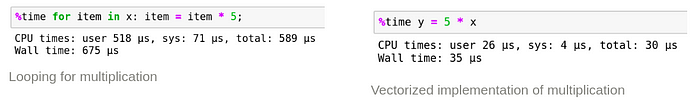
In the absence of loops, written code more closely resembles the natural language. This makes the code easier to comprehend. For eg. compare matrix multiplication operation in vectorized v/s non-vectorized implementation below and decide for yourself. x and y are matrices of dimensions 1000 * 10 and 10 * 1000 respectively.
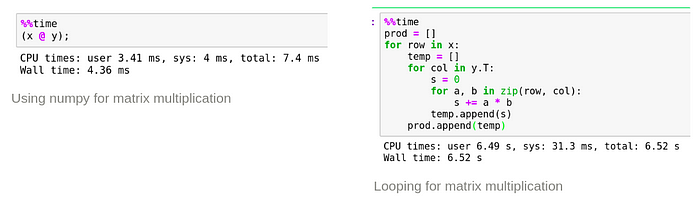
Installing numpy
You should have python and pip installed for installing numpy to your machine. pip is a package manager which is used for installing packages in python. It stands for either Pip Installs Packages or preferred installer program.
You can visit this page on the official python website for installing python for any OS — Windows, Linux (Ubuntu, LinuxMint etc.), MacOS and others.
This YouTube Video is a good resource to install pip on your system.
Once you have them installed, you can open a command prompt in windows or a terminal in mac/ubuntu and type
pip install numpy
This will automatically install the latest version of numpy to your local system. To verify if numpy has installed properly, in your shell/command prompt, type the following commands. If they execute successfully, that means you’re good to go!
import numpy
print(numpy.__version__)
- The first command
pythonopens the python interpretor in the terminal/command prompt. - The second command imports the package so that we can have it for our use.
- The third command prints the version of the numpy package we installed.
In the next post, we will get started with numpy arrays.You can find the next post below
